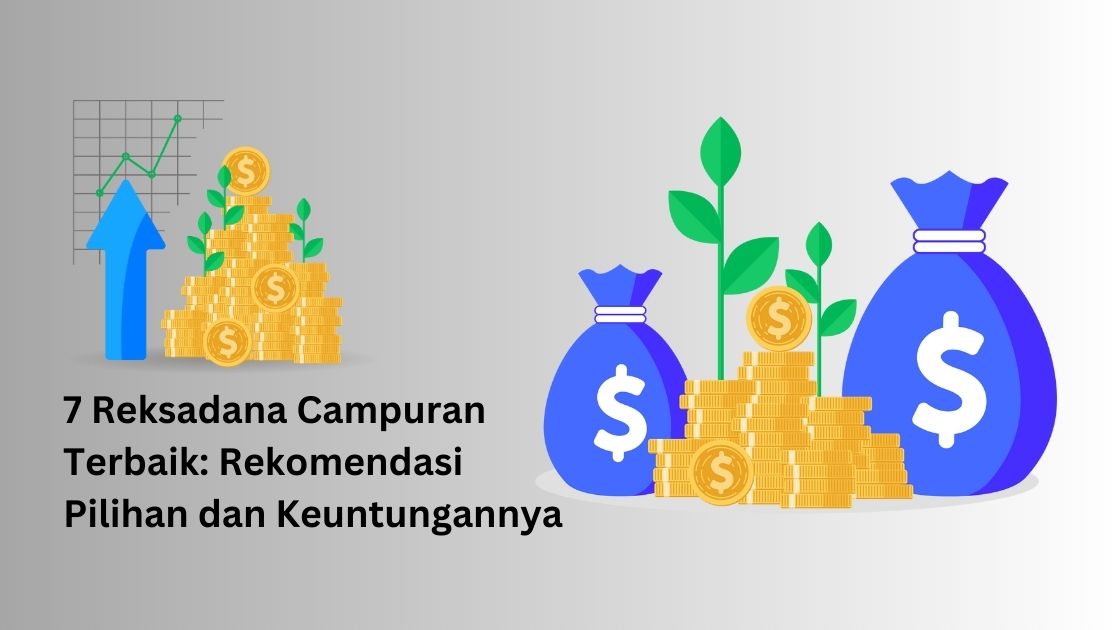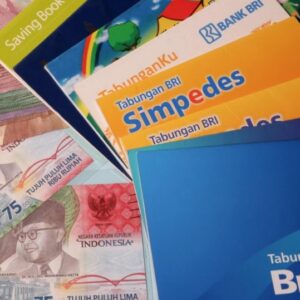Artikel diperbarui pada 21 August 2023.
BRIZZI is one of the electronic money services from BRI that is commonly used to make payments. Uniquely, this BRIZZI balance can also be cashed. How to cash out BRIZZI itself can be done by several methods.
Since there is already a way to cash it out, the process to use the unused BRIZZI balance will be easier. For those who want to cash out but don’t know how, see the following description.
Will also be explained about some of the requirements that must be met. Because if the conditions are not complete, the disbursement process cannot be carried out. To know all the explanations in full, then see the following description:
Conditions for BRIZZI Cashout
As mentioned earlier, the cashout process can only be done if the requirements are complete. So before discussing how to cash out a BRIZZI, the structure of the requirements will be explained first.
There are at least five main requirements that must be met properly. If one of them is incomplete, the disbursement process will not be possible. Therefore, see the following detailed explanation:
- The disbursement process must be accompanied by a BRIZZI card.
- Bank account must be active or have validity period.
- The balance in the BRIZZI must be sufficient.
- Must do the search process in a proper way.
- If the disbursement is made to e-Wallet, then the e-Wallet must have been verified by the system.
How to Cash Out BRIZZI Balance to Personal Account
This first BRIZZI cashout will be directly directed to a personal account. But to do so, there are a series of very detailed stages. This is because the process is not as simple as a regular interbank transfer.
Users have to deal with BRILINK which is useful for getting the money. Then the money will be deposited into a personal account. If you are curious about the full method, then see the following details:
- First, come to the nearest BRILINK with domicile.
- Then if you have, then immediately tap the “BRIZZI” menu on the EDC machine.
- Next, tap on “Payment” in the menu lineup.
- If you have been directed to the advanced page, then enter the amount you want to withdraw and press the “Ok” button.
- Then tap the BRIZZI card into the available part of the machine.
- Wait a few moments. Later, the machine will display a notification of the transaction that has been made.
- When the BRILINK agent gives you the cash, don’t forget to hand over the admin fee.
- The next process is to go to a cash deposit ATM. This process can also be done at BRILINK agents.
- When at the ATM machine, immediately insert your ATM card and PIN.
- Press the “Cash Deposit” button and insert the money.
- Wait for the process to finish and the machine will give you a receipt.
How to Cash BRIZZI to e-Wallet
In addition to being deposited directly into a personal account, there is also a way to cash out a BRIZZI that is directed to an e-Wallet. This process can also be done if e-Wallet usage is still frequent. Hence, the method will be explained one by one.
There are four e-Wallets that can be used for this process. The order is DANA, ShopeePay, GoPay, and finally OVO. To avoid confusion, please note the process one by one as follows:
1. Disbursement to DANA
The first type of e-Wallet that can be used is DANA. So later, the top up process will be done to DANA. However, the payment process will be done with BRIZZI and not personal cash.
The usage process is actually very easy. But if you have never done it before, then pay attention to the process well so that there are no mistakes. To make it clearer, see the following structure:
- To start the process, first open the DANA app.
- If you have entered, then tap the “Top Up” menu.
- Then continue the process by selecting “Alfamart”.
- Then enter the amount of balance to be searched. The range is between 50 thousand rupiah to 1 million rupiah.
- Later the DANA system will provide a payment code.
- After getting the payment code, immediately go to Alfamart.
- Tell the cashier that you will top up with BRIZZI.
- Submit the code obtained from DANA to the cashier along with the BRIZZI card you have.
- Wait for the cashier to process the application.
- If completed, the BRIZZI card will be handed over along with the proof of top up.
2. Disbursement to ShopeePay
In addition to DANA, the disbursement process can also be done at ShopeePay. Disbursement with ShopeePay is actually not too difficult. If you want to know how the steps and process are, then see the following explanation:
- In the first process, open the Shopee app on your device.
- Then immediately enter the “ShopeePay” menu and continue by pressing the “Top Up Balance” menu.
- Then for the method please select “Indomaret/i.Saku”.
- After that, enter the balance you want to find. The range is between 20 thousand rupiah to 500 thousand rupiah.
- Continue the process by pressing the “Pay Now” button.
- If a code appears, save the code immediately.
- Immediately come to the Indomaret closest to the domicile.
- When you get to the cashier, tell them your goal is to top up with BRIZZI.
- Hand over the code and BRIZZI card to the cashier.
- Then the cashier will do the process until the balance goes to ShopeePay.
3. Disbursement to Gopay
Next, the disbursement process can also be done on GoPay. If you often use this e-Wallet, then don’t miss the steps. Here is the order of the method that must be carried out until completion:
- First, open the GoJek app layout and go to the “GoPay” menu.
- If you have entered, then open the “Top Up” option.
- For the payment method, choose “Alfamart”.
- Then enter the amount you want to cash out.
- If a code appears, then copy it immediately.
- Go to Alfamart and submit the code along with the BRIZZI card so that the process can be done.
- Wait for a few moments and the cashier will hand over the proof of successful top up.
4. Disbursement to OVO
Lastly, there is OVO that can also be used for BRIZZI balance disbursement. The method itself is not much different from other e-Wallets. However, the menu to be addressed is different, so you need to know the following structure:
- For the first process, first open the OVO app.
- Then tap the “Top Up” button on the main page.
- Then for the payment method, choose “Indomaret”.
- Enter the top up amount and if you get the payment code, copy it immediately.
- Go to Indomaret, approach the cashier, and say you want to top up with BRIZZI.
- Hand over the BRIZZI card and the payment code.
- Then the cashier will top up. If so, then the proof will be submitted.
That’s some of the ways to cash out BRIZZI that can be followed. All the explanations are very clear and detailed. As long as everything is followed properly, then the process will not be hampered even until it is completed.
In addition, there is also a list of requirements. So to find the BRIZZI, the right conditions are needed where the conditions are complete. If the conditions are not met, the BRIZZI cannot be found.
All of these explanations must be well understood because they are related to each other. The more you understand the explanation, the easier and less confusing the disbursement process will be.