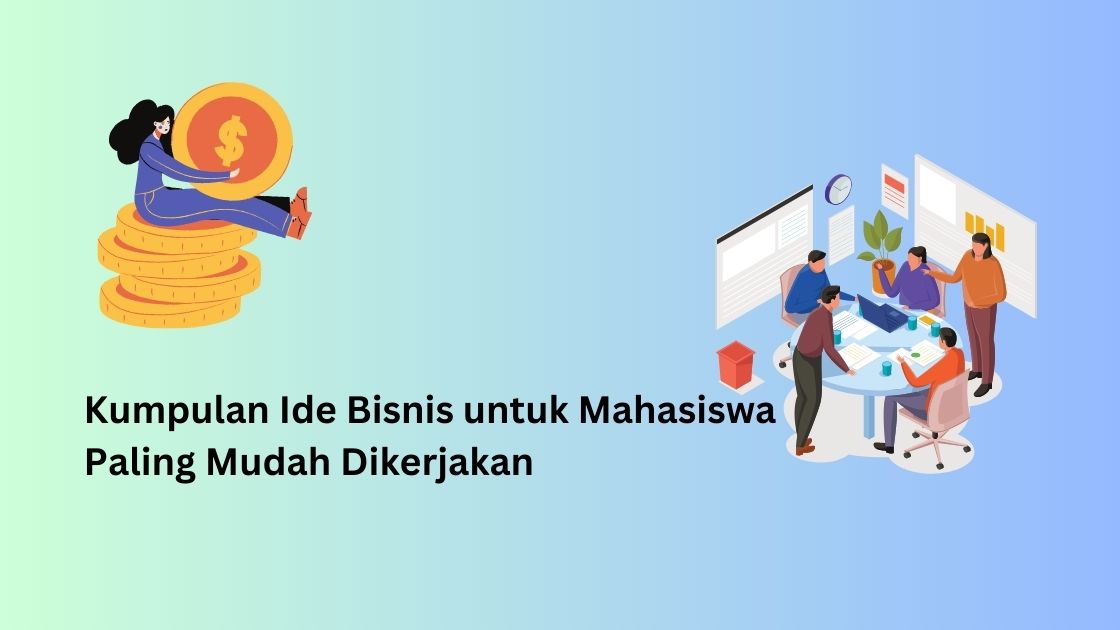Artikel diperbarui pada 1 October 2023.
For Buzzbreak users, collecting points is sometimes very tiring, so it’s no wonder that many choose to stop playing it.
After stopping playing this application, many are finally looking for how how to delete Buzzbreak accounts on Google Play and Facebook permanently.
Of course this is done with the aim that the personal data in buzzbreak can be lost, and to prevent misuse.
Because of this, many are then trying to find out how to delete an account in this application.
For those who are curious about how to delete a buzzbreak account, both how to delete a buzzbreak account on a cellphone or using another device, be sure to read this discussion until the end.
How to Delete a Buzzbreak Account Connected to Facebook
The first step is to delete the buzzbreak account that is connected to Facebook. So this method can be done if when registering a buzzbreak account, the user uses his Facebook account to log in.
But take it easy, for those of you who have no intention of deactivating this service, the article on how to get money from Buzzbreak can be your reference.
For those who want to know how to delete a buzzbreak account on Facebook, here are the steps that must be taken, including:
- Log in to facebook using the account that is also connected to buzzbreak, then on the fb page press the menu on the right.
- Then on the menu find the settings and privacy menu,
- Click. Then after that select the menu settings
- On the menu the user then selects applications and websites, and then clicks again the menu that says accessed using facebook.
- Next the user will see a list of applications or websites that are accessed using Facebook, and of course one of them is buzzbreak. Select the application and then select the delete button.
- Then the user will be provided with a box containing a warning button that all posts, photos and videos originating from the buzzbreak account will be disabled.
- Click the small box which will later turn into a check mark, meaning the user agrees to delete everything.
- After agreeing, the last step is for the user to click the delete button. Done, all data and buzzbreak accounts connected to Facebook have been deleted.
How to Delete a Buzzbreak Account Connected to the Google Play Store
If earlier you deleted the buzzbreak account connected to Facebook, then now is the way to delete the account connected to Google.
This is of course very necessary for those who register with buzzbreak using their google account.
For those who are curious about how how to delete a buzzbreak account on the Google Play Store, here are the steps that can be carried out:
- Go to google account settings, or you can directly click the link https://myaccount.google.com/
- Later the user will see a list of menus located on the left and select the menu. To be able to delete your buzzbreak account, users only need to select the security menu.
- Next, select manage third party access, or third party access.
- On the list look for buzzbreak app, and then select the menu to remove access.
- Done, later this buzzbreak no longer has any access to google accounts.
Deleting Buzzbreak Account Reminders or Memos
Previously mentioned how to delete a buzzbreak account that is connected to Google.
It is necessary to know that if this application is connected to Google, then there are some that remain such as events or memos in Google Calendar.
That’s why then many are looking for how to delete buzzbreak memos on the calendar.
Because it is undeniable that sometimes the memo in the calendar is a little annoying.
But users don’t need to worry because when third-party access permissions are terminated, buzzbreak can no longer provide event memos.
This also deletes all Buzzbreak event memos registered in Google calendar.
Reasons Someone Deleted Their Buzzbreak Account
Last but not least are some of the reasons why someone might finally decide to delete their buzzbreak account.
- First of course because the user is no longer playing buzzbreak.
- Next can also occur because the user feels insecure if any of his data is stuck in the application. Even though the application has been uninstalled, it is still a little dangerous, especially since it is directly connected to social media.
So, those are some of the reasons why finally many people are looking for how to delete Buzzbreak accounts that are connected to Google and Facebook.