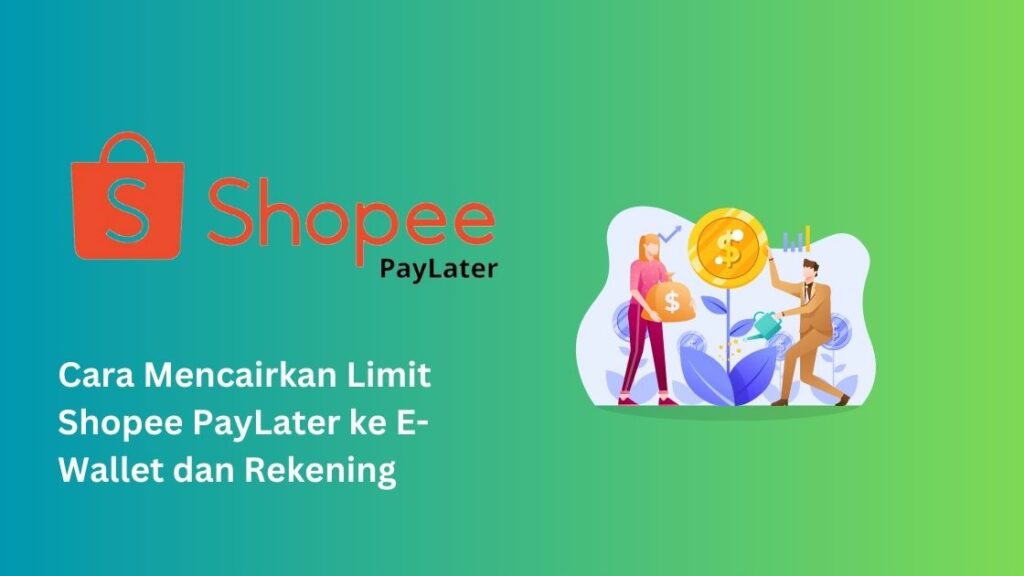
Artikel diperbarui pada 23 August 2023.
Today’s online loans don’t require long steps. There are many trusted low-interest online loan services such as Shopee PayLater. However, before applying for a loan, users need to know how to cash out the Shopee PayLater limit first.
Shopee PayLater limit is a nominal amount of money provided by Shopee and can be used to buy goods only. If users want to cash it out into a balance or cash, then a special method is needed for this.
There are two practical ways that will be discussed one by one to quickly understand. So that prospective borrowers can be more aware of all these things, then please refer to the following explanation:
What is Shopee PayLater?
Borrowing money in this sophisticated age doesn’t have to be a hassle anymore. Now, there are many platforms that can be used to borrow money. One of them is Shopee PayLater which actually has a function to lend money to buy products.
So, the product that will be purchased later uses the Shopee PayLater limit that you have. Regarding the limit, each Shopee user has a different amount depending on their income. Shopee will set the limit according to the person’s ability.
The higher the monthly income that a Shopee user has, the greater the limit. Therefore, when filling out the Shopee PayLater registration form, it must be filled in according to reality and not make it up.
Currently, Shopee PayLater cannot only be used for shopping cart checkout. In fact, the Shopee PayLater limit can also be disbursed in an instant into your e-wallet or account. The complete method is as follows:
Easy Way to Cash Out Shopee PayLater Limit to E-wallet and Account
There are many rumors about cash swipe services that often appear on various social media. Cash swipe is a service for disbursing various online loan application limits. One of them is Shopee PayLater.
The working system of this cash swipe or gestun is that the seller creates a fictitious product that the buyer can later order. The amount available on each product in the seller’s shop also varies and can be freely chosen according to the needs of the buyer.
The fictitious product will later be sent to an address close to the seller’s house so that the shipping costs will not be incurred. If the product has arrived, usually wait up to about 5 hours for the balance to be disbursed by the seller to the buyer.
In Shopee PayLater, the seller can withdraw the money from the product that has been purchased by the buyer if the buyer taps order accepted. The seller or cash swipe service provider is free to withdraw money to any type of bank.
After everything is done, the gestun admin will transfer the money along with the discounted fee to the buyer’s destination account. This method is quite practical, but patience is required because funds cannot be disbursed immediately when needed.
In order to understand how cash swipe works, below are two categories that can be used:
1. Through Cash Swipe Services
Many stores in Shopee provide this cash swipe service. If there is a product that costs 1,000,000, then the balance disbursement to the buyer is 50,000. The amount has already been deducted by the seller’s admin fee and other fees.
So the buyer can only get half the price of the product purchased. That is the determination of many existing gestun services. Let’s pay attention to the following steps:
- Activate Shopee PayLater in the Shopee app.
- Complete all the requirements until the Shopee PayLater application is accepted.
- Find a trusted cash swipe service.
- Choose a product based on the amount you want to cash out.
- Pay for the product using Shopee PayLater with a choice of tenure period as desired.
- Enter the address that has been provided by the seller.
- Wait for up to five hours, then click the “Order Received” button.
- Confirm the seller so that the limit can be disbursed after the fee is deducted by the seller.
- Wait for the balance to be transferred to your e-wallet or account.
- Pay the Shopee PayLater bill before the due date.
The existence of fees on this cash swipe service is one of the drawbacks that makes some people reluctant to use gestun. The nominal limit that is disbursed must deposit approximately 12% for fees to gestun.
The fee includes the cash swipe admin fee and Shopee tax along with Shopee PayLater admin. Each gestun service offers different fee deductions, some ranging from 12% to 15% in every transaction made.
The bigger the nominal limit you want to cash out, the bigger the fee deduction you get. Readers must look for a trusted cash swipe service so as to minimize the loss of being cheated. Of course, no one wants to be cheated, especially in a critical situation.
The difference in fees set by each cash swipe service provider is usually paid immediately when the funds are disbursed. All PayLater platforms have different time spans for fund disbursement so they cannot be equated.
The hefty fee amount certainly makes some people feel at a loss. However, cash swipe services are an alternative when you need money in an emergency. For that, check out other ways that can be replicated below:
2. Through Your Own Store
The next way to cash out Shopee PayLater limit is through your own store. The point of this second method is that readers can open their own store, so they need to set up two Shopee accounts.
In this second way, readers may feel a little complicated in the process. If you don’t want a fee for gestun services, then this second method can be the right way out.
By opening your own shop on Shopee, you will be able to cash out the desired Shopee PayLater limit. After the fictitious order is delivered to the destination address that has been prepared, then please wait 3-5 hours until the money can be disbursed.
This is more economical because you don’t have to pay a fee like when using other people’s cash swipe services. For full details so that you don’t take the wrong step, let’s look at the complete steps below:
- Create another Shopee account on another device.
- Open your own shop on Shopee.
- Insert products, and organize all the necessities.
- Set the product amount, adjust to the limit you want to cash out.
- Switch to another account that acts as a buyer.
- Checkout the product using Shopee PayLater.
- Wait until the seller’s balance can be disbursed to the account.
This is a complete review of how to cash out the Shopee PayLater limit to e-wallet or account. The two methods above are almost similar but only differ in the fee expenditure. Please be wise in using Shopee PayLater.
As a prospective borrower, of course, you must already understand the various requirements provided by Shopee. This is done so that the borrower prepares all the requirements that are set carefully and nothing is left out.
Make sure to understand the above reviews well in order to minimize the occurrence of misunderstandings in using Shopee PayLater. Borrowers can also adjust the disbursement limit to their abilities so that they can pay PayLater bills appropriately and not late.












